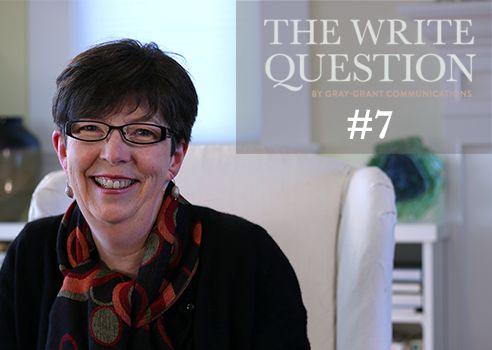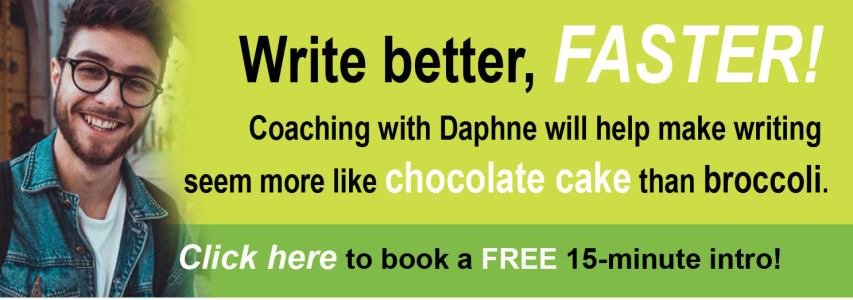Viewing time: 3 minutes and 26 seconds
The Write Question is a weekly video podcast about writing that I started in 2017 and that ran, more or less weekly, until April 2022. This is a republication of the issue #7, about how to avoid death by PowerPoint, which ran on March 2/17.
Transcript:
Welcome to The Write Question, the video-podcast designed to answer your questions about writing. I’m Daphne Gray-Grant.
Today I have a question from Dan Rosenberg from Reston, Virginia. He works in sales and his question relates to the bane of many monday morning meetings, PowerPoint. Here’s what he wrote in an email to me: “I do a lot of sales calls where I need to use PowerPoint. As well, I sometimes use it when I give speeches at big events. But I worry when I see my clients’ eyes glazing over. What am I doing wrong? ”
Thanks for the question, Dan. Many people misuse PowerPoint so you are not alone. Good for you for thinking to correct this issue.
If you’re in sales, I imagine you need to give your clients proof that you’re going to be useful and affordable to them. We’ve all sat through terrible meetings where the presentation slides are just jam-packed with numbers and charts. Perhaps you’ve seen something like this? [see screen] Or this? [see screen] Or this? [see screen].
Even though these presentations are dreadful, they are really common with PowerPoint. Here’re some things to be aware of next time you’re presenting.
#1 – You’re probably going to want to read the words aloud, yourself. And, to do that, you’re going to have to put your back to the audience so you can see the screen. That means your two best sales tools — your eyes — are going to be somewhere your audience can’t see them.
#2 – Many people find it somewhat insulting to be read to by a presenter. I feel the same way; when someone does this, I feel as though they’re treating me like a child.
And #3 – Giving your audience a ton of text forces them to READ when, really, want them to be listening to you. All those words and numbers are a distraction. People cannot do two things at once. Let them enjoy the pleasure — and persusian — of your voice.
So what should a good PowerPoint slide do? It should give those more visually inclined people in your audience a lovely image to look at. [see examples on screen] I usually buy my photos from a couple websites, links in the description. But if they cost too much for you, I’ve also included links to a few free sites.
I try to use as few words as possible in the vast majority of my slides. Now, I know you’re going to tell me that there’s some important information your clients need to take away with them. Of course there is! But who says it has to be on the PowerPoints? Instead, consider putting your info in a handout that you distribute after your presentation. That way you can have your cake and eat it too. They get the information they need. They don’t have to be bored having you read it to them.
Finally, let me conclude with a quote from expert presenter and American statistician Edward Tufte:
“Presentations largely stand or fall on the quality, relevance, and integrity of the content. If your numbers are boring, then you’ve got the wrong numbers. If your words or images are not on point, making them dance in color won’t make them relevant. Audience boredom is usually a content failure, not a decoration failure.”
Thanks for your question, Dan. Good luck with your future presentations.
Thanks so much for watching. If YOU have a question, you can email, tweet, or skype me. You can find the details in the description below along with any resources I’ve mentioned. And don’t forget to like and subscribe to the video.
Links:
Reasonably priced photo site: Bigstock photos
Slightly more expensive site: Shutterstock
Free photo sites: