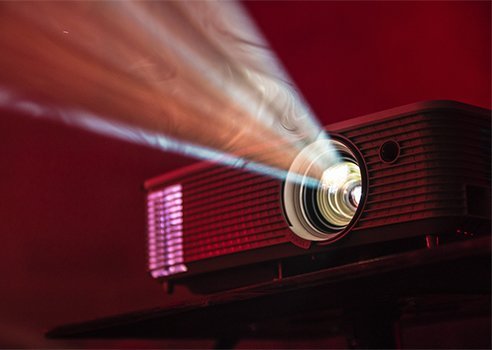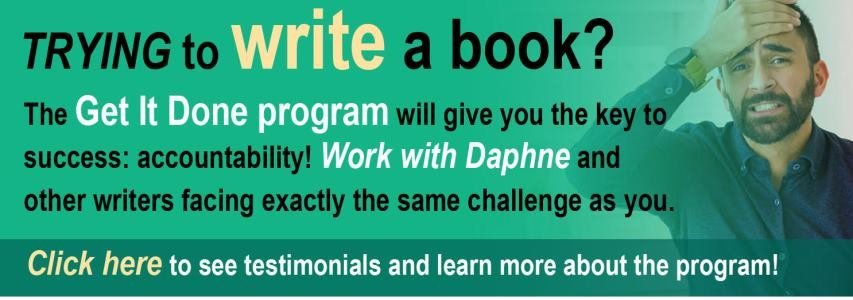Reading time: Just over one minute
So many people massacre their PowerPoint presentations. Here are three tips to teach you how to punch up PowerPoint…
Do you ever use PowerPoint? I find the vast majority of PowerPoint presentations are far too dull — snooze-fests, seemingly designed to lull the audience into somnolence rather than awaken them with any brilliant ideas. If you fear that might describe your style, let me give you some tips.
1) Ensure that more than 80% of your slides display no more than five words. The photo, above, shows a slide from one of my presentations. Because my slides have so few words, I’m never remotely tempted to read them aloud to the audience. To me, it’s insulting to be read to by a presenter. I know how to read! If it’s on the slide, I’ll read it myself! I want the presenter to tell me something new, something engaging.
2) Use really interesting photos. In addition to brain scans of Homer Simpson, I’ve also used photos of flowers, of gardens, of statutes and of interesting architecture — all to make points about writing. Don’t be too literal minded when you choose your photos. Remember: your objective is to give the audience something interesting to look at. The link to the image can be quite tangential.
3) Don’t put data in the PowerPoint simply because you want your audience to take it home. Scientists, in particular, make this mistake all the time. This is because conference organizers usually copy PowerPoints. Thus, it’s easier to put the data on the slide because then you don’t have to worry about creating handouts. But easier does not = better! I have a rule: If I want to give people a handout, I give them a handout. I don’t expect my PowerPoint to do that for me.
The purpose of a PowerPoint slide should be to entertain and engage. To give the audience something to look at other than you, the presenter. You don’t want them reading words when they should be listening to you, do you?
Don’t upstage yourself. Use PowerPoint the right way.