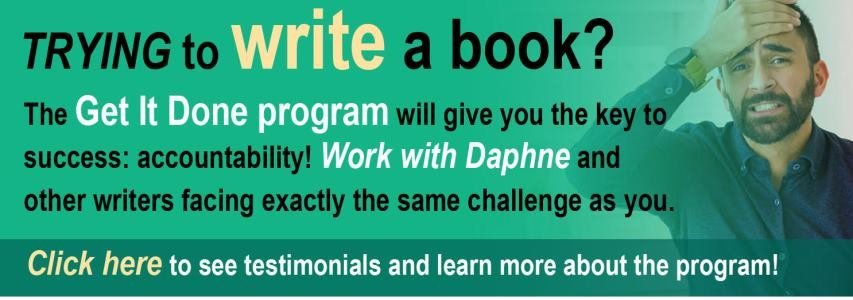Reading time: About 4 minutes
Can an electronic editor like ProWritingAid help you improve your writing? Here are my thoughts after having tested the program for several years….
When I wrote about the grammar-checking software Grammarly several years ago, my post generated huge reader response (some 279 comments online) and it still regularly generates emails from total strangers.
My verdict was: most people don’t need the premium version. The basic model catches most important spelling and grammar mistakes and the paid version addresses more sophisticated issues such as unclear antecedents and word repetition — not so much mistakes, per se, but inelegant stylistic choices that would benefit from being changed.
Today, however, I’m going to turn my attention to a different piece of software, that does the same work, and more: ProWritingAid.
Like Grammarly, ProWritingAid corrects grammar and spelling. It also has a no-charge version which I suggest you try before buying anything. (The major limit is it restricts you to 500 words at a time, but you can easily copy and paste in 500-word chunks if your text is long.)
Probably the biggest challenge with ProWritingAid is that it is truly overwhelming. The software is both wide and deep and I can imagine many new users feeling submerged by the sheer volume of information it provides.
Let me walk you through how I use ProWritingAid
I copy and paste my text into the screen editor. Then I hit the “summary” button. Depending on the length of the text it takes somewhere between 10 and 30 seconds to process my entry.
At the top of the screen, I see large colourful numerals showing my scores for “grammar,” “spelling” and “style.” I usually ignore grammar and spelling because I’m already a decent grammarian and because I use Canadian Press spelling — a quirky blend of American and UK spelling — which only aggravates many automated spelling checkers. (And aggravates me if I have to try to train them in it.)
Far more interesting to me, is what ProWritingAid says about my style. I begin by searching for grade level and the software provides a bounty of information: not just Flesh-Kincaid (the readability score shown by MS Word) but also the Coleman-Liao Index, the Automated Readability index and the Dale-Chall grade level. For my books, I try to aim for a level between grades 6 and 9. (This does not mean my readers are stupid or poorly educated. Far from it! It means they are busy and stressed and easier-to-read writing will be more interesting for them.) For a fuller discussion of grade level, see my video on the subject.
The software identifies passive verbs (fortunately, I don’t use many of those) and hidden verbs — verbs that have been turned into nouns (e.g. apply – application). Usually one or two of those sneaks into most chapters of my books and I have to beat them out. The software fusses over adverbs, a chiding I generally ignore. And it also makes some helpful suggestions relating to words to eliminate or rephrase. For example, I once spent more than 30 minutes removing way too many instances of the word “that” from a chapter in one of my books.
I like to check what the software has to say about my use of transitions, which I think are supremely important to excellent writing. (In the text I’m currently editing, I was thrilled to see I hit 134% for transitions. Yahoo!)
I also like the way the software identifies repeated phrases, broken out by length (e.g.: top 9-word phrases, top 7-word phrases etc.) so I can remove them. And I appreciate that it cites clichés and redundancies, which I also usually remove. Further, it marks “vague and abstract words” (such as “some”) and “corporate wording,” (e.g. “relating to”) telling me how many times I’ve used them, and sparking me to reduce their use.
In the interest of time, I generally stick with the overview panel and use its advice to make changes directly into my own MS Word document. I find this system faster than trying to do it inside of ProWritingAid. But every once in a while, if I’m interested in drilling down further into any of the recommendations, I can click on a wide variety of categories to get more detail shown directly in my text. These categories are: style, grammar, overused, readability, clichés, sticky writing, diction, all repeats and echoes.
There is one measure I generally ignore, and if you use ProWritingAid, I suggest you ignore it too. I do not find its measure of “sticky writing” to be the least bit useful. If you’ve never before heard the phrase “sticky writing,” I suggest you read a column I wrote about it or watch a brief video I made on the subject. Basically, the idea is that sticky words make it more difficult for readers to read. My issue is I think the software highlights sticky sentences that aren’t a problem. Here is one it identified in my book Your Happy First Draft:
After all, you are not a recording device; you are a thinker.
I don’t find that 12-word sentence unnecessarily opaque or even a little bit hard to understand. And many of the “sticky sentences” the software flags strike me exactly the same way.
This is not a fatal criticism. I think it just illustrates how important it is to know when to say ‘no’ to algorithms. While a real live editor can use his or her judgment to decide what to do, software can only follow rules. If you are going to use ProWritingAid (or Grammarly, for that matter) be prepared to put your own judgement first. Don’t mindlessly accept changes just because the software tells you to.
ProWritingAid is a financial bargain. It currently costs just $70/year and they often have sales (with two years for the price of one or special bargains on lifetime membership.) I am not an affiliate so I will receive no payment if you decide to join. Nor did I receive a “review copy” from them. I paid for it myself.
The cost is much less expensive than Grammarly, which charges $360/year if you pay monthly, $240/year if you pay quarterly and $144/year if you pay annually. Even my adult son, who is dyslexic, dropped the paid version of Grammarly because of cost. (He still uses the no-charge one, which is enough for him.)
Other odds and ends: ProWritingAid has one browser extension (for Chrome), it works with Google Docs, and the premium version has a desktop app for Mac and Windows, which will allow you to work offline and with Scrivener.
My advice? Although ProWritingAid may feel overwhelming, it is more versatile and much more useful than Grammarly. Especially if you are cash-crunched.
*
An earlier version of this post first appeared on my blog on Nov. 13/18.
Have you ever tried a piece of software like ProWritingAid or Grammarly? What’s your verdict? We can all learn from each other so, please, share your thoughts with my readers and me in the “comments” section below. Anyone who comments on today’s post (or any others) by Aug. 31/21 will be put in a draw for a digital copy of my first book, 8 1/2 Steps to Writing Faster, Better. Please, scroll down to the comments, directly underneath the “related posts” links, below. Note that you don’t have to join Disqus to post. See here to learn how to post as a guest. It’s easy!