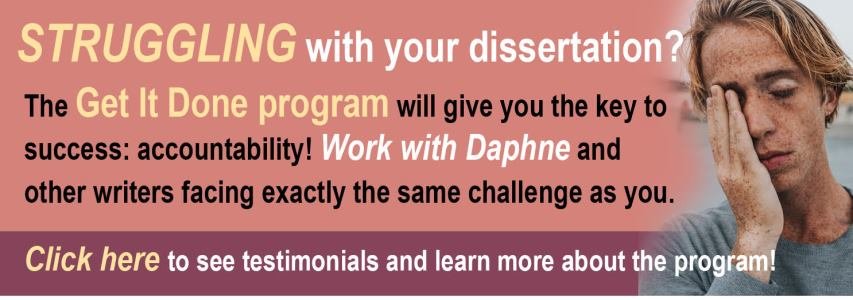Reading time: About 5 minutes
If you’re feeling overwhelmed right now, perhaps the concept of project management software for writers has crossed your mind. Be very careful before you take the step of buying something…
Writers sometimes ask me to recommend project management software. I must confess, I’ve never used it myself, but I recently did a deep dive into the subject, and it’s the topic of today’s column.
Let me approach this as a FAQ.
1-Do you really need project management software?
As human beings, we are like crows: We become excited by bright, shiny objects — like new software. Somehow, we figure, this software will help us solve all our writing problems.
Do I need to tell you that this hope is misguided?
For many writers, such software is totally unnecessary, enticing though it may seem. If you’re a PdD student labouring on a dissertation or a writer working on a single book you probably don’t need special software to help you. (Read question 3 to learn what you can do instead.)
To get the value out of project management software for writers, you need to fall under one of the following three categories:
- A corporate communicator who has to manage a large number of little projects or one big project like an annual report, requiring coordination of a variety of writers, editors, photographers and layout artists, not to mention corporate approvals from the executive suite.
- An academic who runs a department or who works with a large number of co-authors on a variety of publications for peer-reviewed journals.
- A business owner (or, anyone, really) who is working to self-publish a book, which requires finding enough writing time and then juggling the panoply of suppliers needed to do the other tasks such as editing, design, printing and distribution.
Even if you fall under one of these three categories, however, project management software might still not be right for you.
2-What are the problems with project management software?
The first problem is that you have to decide which one to use. There are many choices, so this is not an easy decision. (See question 6, below.) Second, you need to learn to use it. By definition, this means you should not take on a new piece of software when you are in a crisis. Learning software is time-consuming and can be frustrating. Third, you need to make sure everyone on your team has access to the same software and also knows how to use it. If you are a lone ranger with your piece of software, it’s not going to do you much good.
3-Sheesh! How can I manage my writing project without project management software?
I spoke with Ann Gomez, speaker, author and founding president of Clear Concept, a firm that focuses on productivity. Her suggestion? An Excel spreadsheet would work really well for many projects. “It’s straightforward and doesn’t require a learning curve nor does it encourage you to add extra unnecessary bells and whistles,” she says. The other big advantage is that most people already know how to use Excel so it facilitates sharing and can easily be saved on a shared drive.
Author of an upcoming book titled Teen Inventors, to be published by Lerner Publishing in 2022, Fred Estes suggests writers store their material in Evernote, OneNote or Scrivener. “For most writers, like me, if I take longer to finish a section than I planned, or if I miss my daily goal, the change needed is obvious. I’ll do it tomorrow.”
Writer, speaker and security consultant Michael Santarcangelo focuses on the big benefits of making projects visual. “There is something powerful about seeing your work. Even sticky notes moved across an open wall let you see what you got done. Over time, you get a feel for what is realistic and focus on finishing your work each week.”
For me, the big secret to improving my own productivity has been using time-blocking. That said, I work with so many other people and on so many different big projects, I may well fall into the relatively small group of writers who would benefit from project management software.
4-How could project management software help?
Such software can help you manage really big projects in a variety of ways. Here’s a short list:
- It helps you coordinate the work of other people: For many writers — who tend to be introverted people who prefer working on their own — having to monitor what others are doing is often a special kind of hell. Project management software allows you to get your tasks on screen or paper, allowing you to keep track of who else is doing what —and what their deadlines are, and who might be missing them.
- It helps you manage budgets (if necessary): Not every writer needs to manage budgets related to their writing projects, but, if you do, project management software could be a big aid. This software will allow you to see costs in real-time and identify where too much money is being spent.
- It can reduce the need for meetings: I don’t know about you but there’s nothing I dislike more than an unnecessary meeting. They make me feel like hyperventilating. The good news is that project management software — which you can share with your clients or the big bosses — often helps these people feel more confident and secure, allowing you to avoid some unnecessary meetings.
- It helps you improve your productivity: When you know what you need to do, when — and you have all the files and supporting materials at your fingertips — you’re less likely to procrastinate and more likely just to get the job done.
5-How does project management software work?
A plethora of programs exist at all sorts of price points. Some are simple and straightforward. Others are mind-bendingly complex. Keep in mind that every person works differently and has their own needs – as well as their own strengths and weaknesses. Your goal should be to find a program that works for you at a price you can afford. If you are not comfortable with technology, don’t go for one of the more complex programs; instead, look for something simple.
Here are some of the questions you should ask yourself:
- How many other people do you generally need to work with?
- Do you need to work on more than one device (eg: a cellphone, a tablet AND a desktop computer?)
- Do you need to work across platforms (eg: Windows and Mac)?
- Do you need Gantt charts (or other ways of tracking your time)?
- How visual do you want your project management software to be? (educate yourself about the Kanban method) Being able to visualize your tasks is one of the greatest benefits of project management software.
- Do you need the software to track your time or your colleagues’ time for billing purposes? And do you want it to do the billing for you or integrate with your own billing software?
- What is your budget?
6-What are the names of some project management software?
Keep in mind that I’ve used none of this software myself so I am not recommending it by mentioning it here. (Nor am I recommending against any program by not mentioning it.) I’m simply providing a list to help get you started. I’ve listed 16 of them in alphabetical order. Many will offer some sort of free trial, which you should certainly use before buying anything.
- Basecamp
- Coda
- Complice
- Focus Matrix
- Habitica
- LeanKit
- Monday
- Plan
- Project manager
- Quire
- Smart sheet
- Sorted3
- Taskful
- Trello
- Wrike
- Zoho
7-What else do you need to know before trying project management software?
Before you consider investigating project management software, make sure you have the time to fully investigate your options, choose a good program and learn how to use it. I estimate this project will take a minimum of 10 to 20 hours and maybe more. (And remember, you’ll also need to train your team.) Without budgeting the time to pick software carefully and implement it mindfully, I can predict that it won’t work for you. You’re better off just continuing with whatever system you’re already using.
Also, be honest with yourself: Are you looking for a new way of doing things? Or are you looking for a program designed to fit in with the way you’re already doing things? Having absolute clarity on these questions will help you save a lot of time.
Finally, to make the job of evaluating your choices a little easier, check out which pieces of software some well-respected publications endorse. For example, have a look at: Computerworld, Forbes, MacLife, Medium, PC Magazine and PC World.
And be sure to ask your friends and colleagues for their recommendations — especially if their work style matches your own. Bonus: If they already use such software, they may be able to help you learn it.
*
Need some help developing a sustainable writing routine? Learn more about my Get It Done program. The group is now full but there is turn-over each month, and priority will go to those who have applied first. You can go directly to the application form and you’ll hear back from me within 24 hours.
*
My video podcast last week addressed the pros and cons of starting over with a writing project. Or, see the transcript, and consider subscribing to my YouTube channel. If you have a question about writing you’d like me to address, be sure to send it to me by email, Twitter or Skype and I’ll try to answer it in the podcast.
*
Have you ever used project management software? What do you think of it? We can all learn from each other so, please, share your thoughts with my readers and me in the “comments” section below. Anyone who comments on today’s post (or any others) by June 30/21 will be put in a draw for a digital copy of my first book, 8 1/2 Steps to Writing Faster, Better. Please, scroll down to the comments, directly underneath the “related posts” links, below. Note that you don’t have to join Disqus to post. See here to learn how to post as a guest. It’s easy!