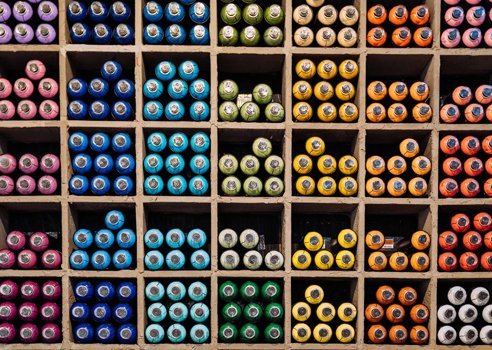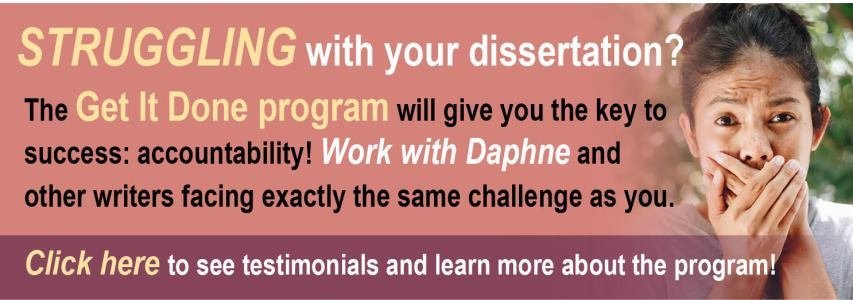Reading time: Less than 5 minutes
Do you want to learn how to get better organized? I’m an imperfect person in so many different ways, but I do know a few helpful things about organization…
I am the best organized person I know.
I say this not to brag — more to confess a flaw. Generally, my habits cause family and friends to roll their eyes at me.
For example: My husband has been kind enough to do all the grocery shopping during the pandemic. What did I contribute? I made him a list…. Divided by sections of the store (e.g. dairy, fruits & vegetables, grocery etc.)… Items in alphabetical order within each section…
When he arrived at the store recently a clerk saw his list and asked, “Did your wife do that?” He just smiled. (Or at least that’s what he tells me).
But my habits allow me to be ultra-productive. Most people can’t believe the volume of work I manage to accomplish each day. And I know my productivity is a direct result of how I structure each day.
So, like Toto and Dorothy, let me pull back the curtain and show you how to get better organized:
I reserve morning time for writing. As I write this column, for example, it is 9 am Thursday. I would have started writing earlier but I had an unavoidable early-morning meeting with my webmaster. He lives in London, England, and the nine-hour time difference means the only time we can meet is early.
For the rest of the morning, I’ve planned not just finishing this blog post, but also other writing activities — primarily producing the script for my next video. I schedule all of this writing work in 25-minute blocks of time called pomodoros.
To keep myself focused and on schedule, I use a ticking timer that sounds like a-bomb-is-going-to-explode-soon soundtrack from a movie thriller. (There are many free ticking clocks for Windows computers. I’m on a Mac and have yet to find a free timer so I spent $29 on something called Action Enforcer, which works well. But I haven’t looked for several years and there’s undoubtedly something free now. Please post a comment if you’ve found such an app.)
Initially, I thought the idea of having to write with noise in the background was crazy but after doing it for several weeks — more than 10 years ago — I could see how it improved my productivity. Now, as soon as I hear the ticking I feel like writing. Yes, it’s Pavlovian conditioning.
Writing in the morning — before I do anything else —allows me to attack the work with energy and enthusiasm — whether I feel inspired or not. As I tell all of my clients, writing is not dependent on inspiration. It simply needs perspiration.
In fact, if the writing has been especially difficult, that reality ends up benefiting me. Why? I feel accomplished for having dealt with the day’s most difficult tasks by noon, and that happy feeling gives me the energy to handle whatever the afternoon is going to throw at me.
Often, it throws meetings and I have three of those this afternoon. Then I have the other stuff I need to accomplish. To wit: I’m going to do some research on a report I’m writing for a client, I need to weed and prune my email and I want to review the blogs I check every day. But at 3 pm, I’ve reserved half an hour to do my myriad “small tasks.”
I always have a long list of such things to do — usually somewhere between 20 and 30 per day.
Do I do all of them every day? No! I don’t even try.
But do I track them? Yes, of course!
By definition, any task that falls into this category is something that I can finish in roughly five minutes. (I’d originally written “five minutes or fewer” but my red-pencil of honesty required me to remove those last two words. Much as I’d like to believe I’m a whirling dervish of efficiency, I’ve yet to find a task that takes less than five minutes.)
For my own amusement, I call these my “staccato” tasks. I come from a musical family and a staccato rhythm is one in which each note is sharply detached or separated from the others. I like to keep this feeling in my own mind’s eye (ear?) as I attack these tasks, reminding myself to do them quickly so as to avoid the threat of Parkinson’s Law.
(For my further amusement, I call my bigger tasks, including writing, “legato” ones, which means — musically — playing in a smooth, flowing manner, without breaks between notes. Yep, I’m enough of a nerd that this type of visualization entertains me.)
Like most business owners, I always have a bunch of things to do that aren’t core to my writing but are crucial to my relationships with clients or to improving my own work. Here’s a partial of my list of my staccato tasks for today (using initials for privacy):
- Call L.B.
- Talk to E.G. about Calendly
- Read journal article by M.B.
- Email recording to GID group
- Email J.R. about recommended article
I know time management guru David Allen recommends doing any task right away if you can finish in two minutes or less. That part of his system has never worked for me because I know that all my two-minute tasks will quickly mutate into five-minute ones….and I could fill my entire day with them.
Instead, I’ve developed the habit of turning everything I need to accomplish into a written “to do.” I used to use a handy free app called Wunderlist, which I loved. But, sadly, the developers closed shop at the end of April.
Just before the closure, however, I learned about a new app called Zenkit To Do. (Yeah, I’m not crazy about the name either.)
Now as a person who hates change, particularly relating to stuff I do every day of my life, I wasn’t sure I’d welcome a new app. But the transition to Zenkit has been so seamless, I’ve become a huge fan. It even allowed me to import all my Wunderlist files with the click of a single button.
Zenkit allows me to divide my tasks into separate lists. (In addition to staccato and legato I also have meetings, household tasks, and goals.) And it allows me to attach a due date to each. Best of all, if the due date is in the future, the item disappears until the due date arrives, so I’m not distracted with unnecessary reminders. (I’ve learned to schedule lengthy tasks a few days before they are actually due so I have enough time to accomplish them.) And if I don’t do a specific task, it shows up the next day — in red so as to bring it to my attention.
Best of all, when I finish a task I put a tick mark in the appropriate box and the app gives me a cheerful-sounding “ding.” The best sound in the world!
When clients ask me how I manage to accomplish the small but distracting things that I must do every day, I tell them to check out Zenkit To Do. (The basic app is no charge and I am not a reseller so will gain no benefit if you decide to buy the reasonable $4/month paid version.)
I know that having a reliable way of tracking the little ducks that nibble at my day is what gives me the mental space to do everything else, including writing.
*
My video podcast last week described how to get started on your book. Or, see the transcript, and consider subscribing to my YouTube channel. If you have a question about writing you’d like me to address, be sure to send it to me by email, Twitter or Skype and I’ll try to answer it in the podcast.
*
What are your organizational secrets? We can all learn from each other so, please, share your thoughts with my readers and me in the “comments” section below. Anyone who comments on today’s post (or any others) by May 31/20 will be put in a draw for a digital copy of my first book, 8 1/2 Steps to Writing Faster, Better. Please, scroll down to the comments, directly underneath the “related posts” links, below. Note that you don’t have to join Disqus to post. See here to learn how to post as a guest. It’s easy!