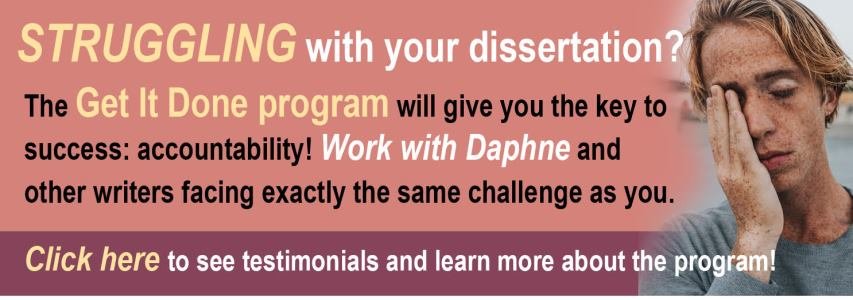Reading time: About 3 minutes
The Covid pandemic has taught many of us about the perils of hoarding. But my advice relates specifically to computers: don’t be a digital hoarder….
Have you ever seen the TV program Hoarders? That’s the one where people have kitchens filled with dirty dishes and kitty litter boxes and living-rooms and hallways jammed with so many piles of clothes they can barely walk between them. And no room to sleep on their own beds.
The show always made me feel somewhat better about my own admittedly slapdash housekeeping habits but I didn’t like the way it seemed to expose the unfortunate participants to shame. After all, these people have a mental health illness.
Still, hoarder is a useful term to know, suggesting people who keep stuff unnecessarily and to their own disadvantage.
But what does this have to do with writing?
Here is the connection: could you be a digital hoarder? Consider the possibility, no matter how tidy the rest of your house may be. Here are three questions you can ask yourself to find out:
- Do you take dozens/hundreds/thousands of notes and then seldom (or never) look at them again?
- Do you take notes in a bunch of different ways and places – on scraps of paper, in Word documents, in the notes section of your cellphone?
- Does your computer lack any sort of filing system that would allow you to find information you’ve saved?
If you answered yes to any of these questions, odds are high that you’re a digital hoarder. (I’d say better than 90 per cent of the academics I work with fall into this category.)
I know I used to be a digital hoarder myself, until very recently, when I discovered Tiago Fiorte. One of the world’s leading authorities on productivity, Fiorte has worked with such organizations as Genentech, Toyota Motor Corporation, and the Inter-American Development Bank teaching people how to improve their productivity, creativity, and personal effectiveness.
I discovered him via his aptly-named book Building a Second Brain, and after reading it, I vowed to become a better digital note-taker, a challenge I undertook immediately. Here are the key principles I learned:
- Notes are useless to you unless you have a way of finding them again.
- Notes should not become a dumping ground for ideas. (Keep only the best notes. If all notes seem equally valuable to you then nothing is valuable.)
- The information available to us is currently doubling every 13 months — and may soon be doubling every 12 hours. Thanks to the internet, we now have a fire hose of information aimed directly at us all the time.
- It’s easier to manage our notes if they live in ONE place.
- Many of us rely too greatly on our memories. (And our memories are unreliable.)
- Note taking needs to be easy and accessible – otherwise we won’t do it or use it.
- Notes need to be tagged.
- Just like the stuff we write, notes also need to be edited.
When I started reading Fiorte’s book, I thought he’d focus on recommending the best tool or place for digital notetaking. But he’s practically agnostic on the point. There are lots of options including (but not limited to), in alphabetical order:
If you are an academic, you should use a piece of software that will not only organize your notes for you, but will also prepare your citations. Such pieces of software are:
Fiorte argues you should choose the one that works best for you. (I use Evernote and I describe my experience in the sidebar below.)
The tremendous advantage of using software as your “second brain” is that it makes it super easy to save anything. Most of the pieces of notetaking software will allow you to save web pages with a single click, or import PDFs by highlighting them and dragging them. And, trust me, if it’s easy to do, you’ll really do it much more readily.
But the really innovative practice for me has been the idea of editing notes. Don’t just save them. Review them and shorten them. Highlight the single bits of info that are most interesting and most useful to you, and discard everything else.
So, here is a recap of how you can stop being a digital hoarder:
- Have one place to store your notes.
- Set it up so you can save web pages with a single click.
- Don’t save everything. Be choosy about what you keep.
- Mindfully tag everything you save.
- Edit your notes regularly to shorten them.
Don’t be a digital hoarder. Life is too short to trip over dirty dishes and empty pizza boxes.
How Evernote has stopped my hoarding
I’ve been an Evernote fan for years, so that’s the software I picked to house my second brain. And my first job was to clean up the sloppy system I’d established when I started using it.
Originally, I had made the classic mistake of creating too many notebooks. (I didn’t have a lot – just six — but I’ve now pared it down to two: work and personal.) Instead of expecting your notebooks to keep you organized, rely on your “tags.”
Tags are the labels you give every note or document you save. It’s probably easiest to think of them as index entries. You know how when you go to the back of a book you can see the list of every topic covered, in alphabetical order? Tags act in exactly the same way. Having great tags is what makes it easy to find items again. There is no limit to the number of tags you can give each individual note, which means you have more than one way of finding the note again.
For example, let’s imagine you’re writing a dissertation on global warming. You could create a tag called GW for any note relating to that dissertation. Then you could also tag them, as needed: lit review, findings, method etc. Rely on your tags to direct you back to the information you’ve so carefully saved.
You don’t have to use Evernote, just because I did. But please use something.
*
In my semi-annual book round-up last week, I neglected to mention a book by one of my clients. I think I overlooked it because it was written in Dutch, but it’s a gorgeous children’s book by Kaat Vrancken with the title: Wat een dag! (What a Day.) I know a young girl with a Dutch grandfather who is very much enjoying having it read to her!
*
Need some help developing a sustainable writing routine? Learn more about my Get It Done program. There is turn-over each month, and priority will go to those who have applied first. You can go directly to the application form and you’ll hear back from me within 24 hours.
*
How do you stop yourself from being a digital hoarder. We can all learn from each other so, please, share your thoughts with my readers and me in the “comments” section, below. And congratulations to Rick Ross, the winner of this month’s book prize, for a Nov. 8/22 comment on my blog. (Please send me your email address, Rick!) Anyone who comments on today’s post (or any others) by Dec. 31/22 will be put in a draw for a digital copy of my first book, 8 1/2 Steps to Writing Faster, Better. To leave your own comment, please, scroll down to the section, directly underneath the “related posts” links, below. Note that you don’t have to join the commenting software to post. See here to learn how to post as a guest. It’s easy!