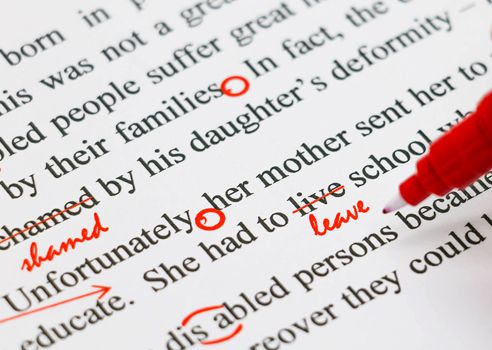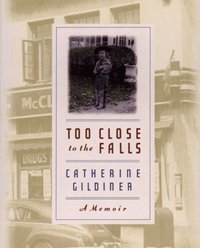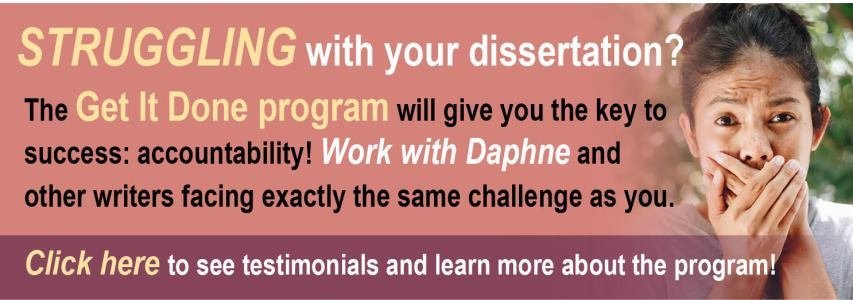If you want to become a better proofreader, here are some easy-to-use tips that will make a big difference for you…
Do you clean your own gutters? Change the oil in your own car? Bake every birthday cake from scratch? I’m guessing you don’t do many — if any — of these things.
And you shouldn’t proofread, either.
Proofreading is a specialized job requiring someone with talent and training. I’m not a natural proofer myself, but I know how to hire an excellent professional proofreader. They should cost about $30 to $45/hour, depending on their experience and where they live.
But if I must proofread, I can do it using the following tricks. You can use them, too:
Allow some time to pass before you start proofreading
We all make unconscious mistakes and they are hard to spot because our brains automatically correct the errors. I view this tendency of my brain as somewhat similar to the auto-correct function on my cellphone. And it’s equally annoying!
You may have meant to write trickier but somehow it came out as tricker. Or you thought you were writing the word off and it came out as of.
The trouble is, because you’re already familiar with the story, your eye will glide right by these mistakes. If you take a break before proofing, however, you’re far more likely to catch the problems.
Proofread on paper
In part, because using a computer shines a light in our eyes, we all read material on screen much more quickly and less carefully than we do in print.
This slapdash habit — of scanning instead of reading — has been reinforced by the way most of us scroll through sites on the internet, Facebook and Instagram. But you can break the habit if you print out your work before proofing it. The human eye will always catch more errors if they are in front of you, in stationary black and white.
For onscreen proofing, use a distinctive type and size
I know there may be occasions when you have no choice but to proof on screen. Here’s a secret that will dramatically increase your ability to spot errors: Use a distinctive typeface like Papyrus (it looks a bit like tidy and easy-to-read handwriting). Further, bump the type-size up to 18 or 20 point so the words are LARGE.
These two changes will make it far easier for you to catch any common errors and perhaps even some grammatical mistakes.
Pay extra attention to names, addresses and dates
When I was a senior editor at a metropolitan daily newspaper, my boss told me he regarded a misspelled name as a “firing offence.” (He was wrong. Union rules made it difficult to fire anyone.) But as someone with a difficult-to-spell name, I know how important spelling is. Spelling someone’s name correctly is a sign of respect. It’s worth a double check or maybe even a triple check.
As for addresses, if you send your readers to the wrong place, they will be plenty peeved. Triple check addresses, for sure. Finally, be aware the single most common mistake in publishing is to mismatch days with dates. (For example: saying Thursday, Feb. 15, if in fact the day is a Wednesday.) If the material you’re proofreading contains a date, it’s essential you get that date right. Triple check.
Review graphics, as well
Don’t forget to check what I call the big yet somehow invisible stuff. By this, I mean logos, company names, and extra-large headlines. Ironically, the bigger the type, the more likely you are to miss a typo.
Somehow, we believe that if a graphic has been included, there can’t possibly be any spelling mistakes in it. That assumption is misguided. Once, I oversaw a publication’s rebranding which involved having a new logo designed. A half-dozen of us (including a professional proofreader) missed the misspelling of the company’s name — because it was in a logo. Fortunately, someone at the printing office caught the error, and we were all spared much embarrassment.
Start at the end
Professional proofreaders often read at least once backwards. No, I don’t mean they read the words backwards. I mean, they read the last sentence first. Then the second last sentence, then the third last sentence, and so on …until they work their way back to the beginning.
This style of reading forces them to approach the text out of context – breaking the familiarity with the piece that might otherwise cause them to miss errors.
Put a ruler underneath each line as you read
A ruler isn’t just for measuring. Or for rapping your knuckles. It’s also a great focusing device.
Putting a ruler (or a piece of cardboard) under your text forces you to read much more slowly and stops your eyes from jumping ahead. If you take this step, you will definitely catch more errors and do far more effective proofreading.
Consider what might be missing
This might sound strange to you, but sometimes what’s missing from a document can be even more important than any of the existing text. For instance, if the piece you’re proofreading requires an RSVP, it also needs a phone number or e-mail address to which someone can respond. It should also have the date of the event and an address.
Catching essential omissions is just as important as fixing any errors.
Check your own common spelling or grammatical mistakes
I once worked with a charming and very smart reporter who refused to learn the difference between its and it’s. (It’s is always short for “it is.”) I have also known people who habitually confused “affect” and “effect.”
My own most common error is that I usually get book titles or movie titles ever so slightly wrong. I’ve lost track of how many times I’ve called the charming memoir Too Close to the Falls by Catherine Gildiner, After the Falls. (Just checked the spelling of her last name again and saw it’s Gildiner — not Gildener — which is what I’d put here originally. Sigh. At least I caught it this time.
If you’ve written for more than six months, you should be aware of the errors you typically make. Look for them!
Read your work aloud at least once
If you force yourself to read aloud while you’re proofing, you’ll catch a lot more errors. Why? We speak more slowly that we can read. A typical native English-speaker talks at a rate of about 150 to 160 words per minute, but reads at a rate of somewhere between 200 and 300 wpm.
Reading aloud forces you to read more slowly, which means you will be able to catch more mistakes.
Have your computer read your work back to you
One of the very best ways to catch mistakes in your writing is to have your computer do the heavy-lifting for you. I write using Microsoft Word (on a Mac). If I go to the “review” tab and select “read aloud,” my computer will read the piece to me.
Granted, the voice is monotone and fake-sounding, but when it voices errors, believe me, I hear them. I highly recommend getting into the habit of having your computer read to you.
Some people are natural proofreaders. Errors jump off the page and grab them by the eyeballs. I’m just not wired that way so I use the tricks I’ve just described to help myself catch more mistakes. You can use them, too.
I’ve substantially rewritten this post based on a version first published here in August 2017.
*
My video podcast last week addressed which is better: regular or self-publishing. Go here to see the video or read the transcript, and you can also subscribe to my YouTube channel.
*
Need some help developing a better writing routine? Learn more about my Get It Done program. There is turn-over each month, and priority will go to those who have applied first. You can go directly to the application form and you’ll hear back from me within 24 hours.
*
How do you make yourself a better proofreader? We can all learn from each other so, please, share your thoughts with my readers and me in the “comments” section below. Anyone who comments on today’s post (or any others) by Feb. 28/23 will be put in a draw for a digital copy of my first book, 8 1/2 Steps to Writing Faster, Better. To enter, please scroll down to the comments, directly underneath the “related posts” links, below. Note that you don’t have to join Disqus to post. See here to learn how to post as a guest. It’s easy!