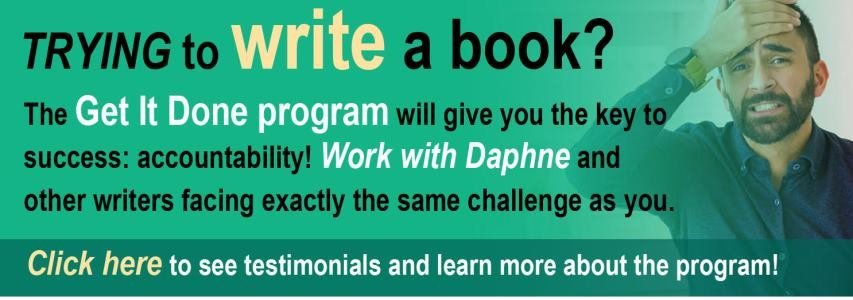Reading time: About 3 minutes
I love Twitter. Not that I spend a lot of time on it — I don’t. But I find it’s a great way connect with a wide range of people really quickly.
I’m constantly telling clients that they should be on Twitter too and I get a lot of, ummm, push-back from them. “It’s too trendy and stupid,” they say. Or, “it’ll waste too much time.”
So, for clients, friends and subscribers, here are the whys and hows of Twitter. If you’re already tweeting (yes, that’s a verb) then pass this guide along to your friends who think Twitter is only for twits.
1) Isn’t Twitter just another fad that’s going to go away, soon?
Sorry, nope. It’s not yet as popular as Facebook or YouTube, but it has millions of users around the world. Many can help answer questions you have or provide useful information you wouldn’t have thought to ask about. Twitter is one of the ways I learned about the Pomodoro and I’ve found friends I’d lost contact with. Think of Twitter as a business party filled with interesting people.
2) Don’t people just talk about arriving at an airport or what they ate for lunch?
Yes, some people do that and it’s tiresome. But guess what? No one forces you to follow them. If someone starts posting about what they eat — unless of course they’re Ruth Reichel or Martha Stewart, both of whom have Twitter accounts — I unfollow immediately. Just as bad books don’t make all books bad, some inept tweeters shouldn’t blacken Twitter.
3) How can I say (or read) anything interesting in a mere 140 characters?
This is what makes Twitter great training for writers: it forces you to be concise. But there’s also a back door. You can give links to blogs or websites. For example, each week, I post a link to my full newsletter article. When I post using Tweetdeck (more below) it automatically shortens the URL so it takes as few of my 140 characters as possible.
4) Doesn’t this activity take up way too many hours of your precious time?
When I started learning the conventions of Twitter it took me awhile. Now, I probably spend 10 minutes on it two or three times a day. When I’m commuting (once a week for a client) I fend off boredom by using Twitter on my iphone.
5) How do I get started on Twitter?
Go to the Twitter website and open your account by clicking on the Sign Up Now box. Be sure to give yourself a short name because when other people refer to you they won’t use too many of their characters. (Mine, @pubcoach, is tied to the name of my website.) Fill in your bio — don’t skimp here. And upload a good close-up picture of yourself. Don’t “protect” your updates. This tends to indicate a paranoia that’s out of place in the free-for-all of Twitter.
6) How do I find good people to follow on Twitter?
Twitter gives you a couple of ways. At the top of your Twitter account page click on “Find People” to get the “find on twitter” and “find on other networks” tabs.
Once you’ve found some people to follow, you’ll want another piece of software that makes reading and managing your twitter account easier. I use and like Tweetdeck. It’s 100% free (just click the download button.) Anyone you “follow” will then have all their posts streaming into your account.
Some Twitterers follow thousands (reading is fast), but I try to follow no more than about 100 people (whenever I add, I also delete). Here are seven recommendations:
Pubcoach: please follow me!
Jianghomeshi: One of the best interviewers in North America and a great Tweeter.
Mystorywriter: Good links to writing tips.
WritersRelief: As above.
Terrysmall: Interesting stuff on brain activity.
Tferriss: Author of the 4-Hour Workweek and cool poster.
HalfPintIngalls: Someone pretending to be Laura Ingalls Wilder. Funny!
7) Any other good twitter tips?
Use hashtags (# marks) in front of words to make them “searchable.” Some of the hashtags I use or follow are: #writing #writingtip #pubtip #timemanagement. Then, if you’re using Tweetdeck you can search for all tweets with these tags. (Best, you can see the tweets without “following” these people.)
Post your photos on Twitter easily using yfrog.
Read this entry on the Huffington Post.
Ask for a book on Twitter for Christmas. I highly recommend The Twitter Book by Tim O’Reilly and Sarah Milstein.