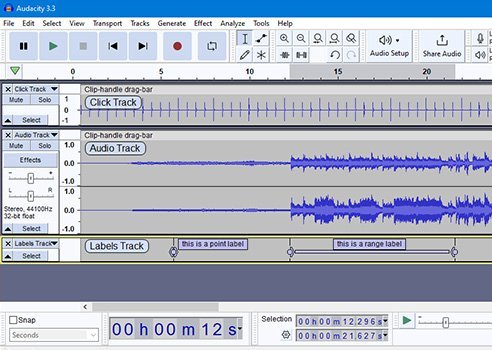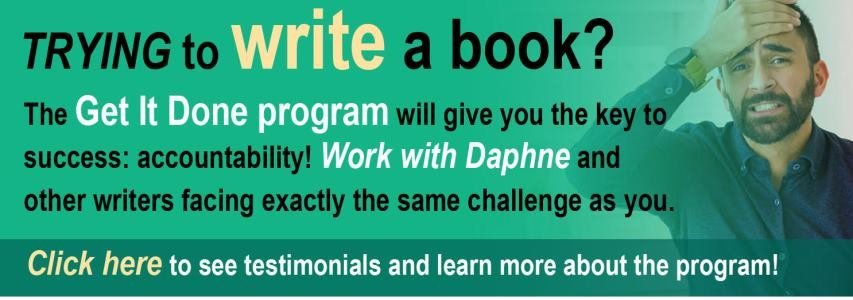Word count: 240 words
Reading time: Less than 1 minute
Need help? Here I tell you about a piece of technology or software for writers. Today’s pick is called Audacity.
I am a particularly dim bulb when it comes to technology. Just ask my 18-year-old son. He’s my in-house IT department (and not all that happy about the task!) It’s not that I’m afraid of technology — I actually like it. It’s just that I’m too old to find much of it intuitive. I stumble around with Photoshop, Facebook and Dropbox and for reasons I don’t understand, I have the hardest time of all with anything related to audio.
Thank goodness for my son, who was a sound producer at a local theatre company last summer and who has a fast hand with anything technological. He also has an eye for a good deal and he’s the person who told me about Audacity. This is a free, cross-platform piece of software that lets you edit sound.
It’s pretty easy to use although I must confess I rail against the bright red button for “record.” (Shouldn’t a bright red button mean “stop”?) You might laugh if you saw the sticky note sitting at the base of my computer. It says: Record = Red. Stop = Yellow. Pause = Blue. It all seems so counterintuitive to me that, after several years, I still have to consult this note every time I record.
That said, you can’t beat the price! If you need to record or clean up any audio for your work, be sure to give Audacity a try.