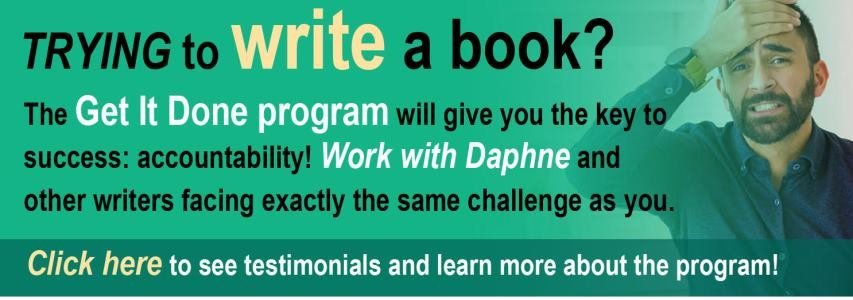Word count: 709 words
Reading time: Less than 3 minutes
Do you let email interrupt your writing? Here are seven ways to manage your email overload.
My husband likes to call me the Queen of Email. I think this arises out of my commitment to communication and my breath-taking efficiency in replying to email. Although maybe he’s just being sarcastic… But a recent conversation with my Extreme Writing Makeover group has made me question the value of my “royal” moniker.
Members of the group, who meet by phone to talk about writing every month, were discussing the things that distract them. Their major complaint? Email, of course.
I thought I already had this one licked! Whenever I’m writing, I’ve always refused to pick up email. (In my email program I go to preferences/general then place a tick mark beside: “pick up messages manually.” Then, I don’t pick up any until my writing is complete.) But on reflection, I realized that I could still make a few tweaks to improve my own effectiveness.
Here is my advice on how you can tame your email monster:
1. Never try to write when you might receive ANY alert (either audio or visual) about emails lurking. Turn off your notifications, as I described above or simply shut down your email software. Writing can sometimes be hard and when we’re tired or frustrated it’s all too tempting to switch to doing something more entertaining like reading an email.
2. Don’t fret about what you might miss when you’re signed off. In last week’s Extreme Writing Makeover discussion, I could tell that a number of people worried that they might miss an important request or assignment from a boss or co-worker. If this thought distresses you, simply calculate a minimum acceptable response time for your employer. I can tell you that the vast majority of businesses will see a two-hour response as “very quick” so that means you need to check your email no more than four times per eight-hour day.
3. Don’t check your email first thing in the morning. Most people have more energy in the morning. This is the time when you should be writing, working on important projects or eating frogs. Why spend your precious high-energy time on other people’s agendas? Put your own work first!
4. Think about how your super speedy responses may be contributing to your email problem. If you generally respond to emails within five minutes then you’ll quickly become known as “rapid Rosemary” or “speedy Spencer.” In other words, people will EXPECT you to reply quickly. But if you establish a track record of responding within 12-24 hours, they’ll adapt to your habits. My copy editor usually takes 12-24 hours to respond to emails and, because I know this, it doesn’t trouble me in the least. (If I have something urgent, I phone her.)
5. Batch your emails. Set specific times of day when you’re going to deal with your emails. If you’re working an eight-hour day, for example, you might designate 11 am, 1 pm, 3 pm and 4:30 pm. To really reinforce this goal, keep your email software turned off and launch it only when you need to send an email (then turn it off again right away) or during one of your designated pickup times. Just this week I started keeping my email software completely turned off for much of the day and it’s absolutely liberating! By the way, you DON’T need to set up an auto message letting people know your plan (as Tim Ferriss suggests in his book the Four-Hour Work Week.) I did this for a while and managed only to irritate a lot of people. They will get the message soon enough!
6. Play “beat the clock” when processing email. If you’ve read my newsletter for awhile you’ll know I’m a big fan of keeping a timer running while writing. I also do this when answering email. It makes the job more fun and it saves time, too.
7. Tell your boss and/or clients what you’re doing. Be sure to tell everyone about your new policy for email. If you want extra Brownie points, ask your boss or clients to call or text you if there’s anything super urgent. And if you happen to mention that you’re doing this to improve your efficiency for them, my hunch is they’ll be both delighted and flattered.
If you want more practical tips like these, consider joining my Extreme Writing Makeover!