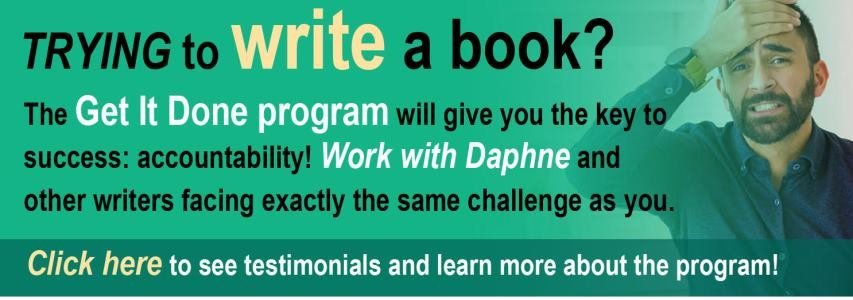Word count: 162 words
Reading time: about half a minute
Some readers have had a hard time figuring out how to post comments to my blog. Here’s how you can get smart about the whole thing. (Apologies to Don Adams who played Maxwell Smart on the show.)
1. Once you’re on the blog page, scroll down until you find the specific blog entry you want to comment on
2. Click on the title (a.k.a. headline) of that blog entry (for this one you’d click on “how to get smart about commenting on my blog”)
3. Now, scroll down the page until you see the “sharing is caring” icons. Directly below that you should find the “Add new comment” box
4. Type your comment into this box
5. Click the “post as” window (lower right-hand corner) and enter your email and name then click on “post comment.”
Congratulations. You’ve just cracked the code for commenting on my blog.
Note: I’m honestly NOT trying to be sarcastic! Technology can be endlessly confusing and my webmaster will testify that I’m no Agent 99.
By the way, I’m storing this blog entry in my “Best of” file (see buttons at the top of the page) so you can find it easily any time you need help.